I should start this post by saying that it is in no way sponsored in any shape or form. Not a single jot. But I couldn’t not share with you lovely mamas the beauty that is KidStart especially with Black Friday looming and of course Christmas fast approaching. Because if you’re anything like me, that is predominantly an online shopper with a keen eye for a bargain then you’re going to love the concept of the site from the off.
I’m sure that there are a fair few of you already signed up to the site but, after a quick poll of the RMF team and of my friends with kids, it appeared that I was the only one who had heard of KidStart let alone who was signed up and reaping the rewards. So I felt compelled to let those of you who weren’t aware in on the act too…sharing is caring after all.
So what is it?
Essentially it’s a loyalty scheme but rather than receiving points (that inevitably expire) whenever you shop, you’ll be reimbursed with actual money. Yep real life spondulas. Basically you’re being paid to shop…sounds too good to be true right? I can assure you that it’s all as brilliant as it seems. From a personal perspective I’ve managed to save over £200 for Hector on purchases I would have made anyway.
The idea behind the scheme is to enable you to build your children’s savings for free whenever you shop online. It’s like you’re getting a bit of your money back every time you purchase and popping it safely aside for your littles’ future. And there are absolutely no catches!
Sounds good, so what do I need to do?
Start by setting up a bank, building society or child savings account for your child or children if you don’t already have one; this is where the money you save/earn will be paid to you. Then sign up for an account at KidStart which you can do by clicking here.
Once you’ve signed up you’ll be led through a simple process to link your child’s bank account to your Kidstart account. This means that any monies earned will automatically be paid into your child’s bank account without any intervention on your part.
If you have more than one child then you can set up multiple bank accounts on your KidStart account so that any money earned will be distributed fairly across all of them.
Ok I’ve done that…what now?
Shop!
No seriously it’s as simple as that.
All you need to do is to ensure you’re logged into your KidStart account whenever you’re shopping online so that your purchases can be tracked and thus your commission earned.
Then two options are available to you…
Either…find the retailer you want to use on the KidStart site by using the search box (you can also browse by categories too) and you will see how much you can save for your children. You’ll only be able to earn commission on those brands that have committed to work with KidStart but with over 1500 retailers to choose from you can pretty much guarantee that 90% of your purchases will be covered. Click on the retailer once you’ve found them and then click on the ‘shop’ button.
Or…download KidStart’s free desktop app (the Savings Prompt) onto your computer. This app works in sync with Google search and on retailers’ websites to flag when savings are available. It’s worth mentioning here that the app doesn’t always pick up the eligible brands so although this way is quicker it’s worth going through the KidStart website to ensure you’re maximising your opportunities to earn money.
For a few retailers, KidStart can track your purchases using credit or debit cards. You can earn KidStart Savings at these retailers online in store when you use cards that you’ve registered on the site.
When you make an eligible purchase, KidStart will automatically add your savings to your Kiddybank. The Kiddybank is essentially a holding pen for all your purchases as they get verified by the individual retailers.
KidStart then checks the balance of your child’s Kiddybank at the end of the month; if the balance exceeds the minimum deposit level, it is then transferred at the start of the following month. KidStart’s minimum deposit level is normally £10, but some accounts have higher minimum deposits. They’ll also email you to confirm that they’ve updated your Kiddybank to reflect the transfer out to your child’s bank account.
How Does It Work?
I know what you’re thinking. Where’s the catch? After all KidStart is completely free to join and use; this is because the commission earned on your purchases is paid by the retailers that you’ve shopped from and not by KidStart themselves.
The company works closely with retailers to get the maximum savings for its members. Sometimes, say for this coming Black Friday/ Cyber Monday weekend, you’ll find that some shops do change their cashback rates; usually they increase, I’ve not personally seen a decrease other than when their rates return to their normal level after some promotional activity. However, KidStart guarantee you will always receive the rate that was advertised at the time that you made the purchase.
Anything Else I Need To Know?
You can invite family and friends to join too; their shopping will also count towards saving for your children. Just send them an invite from your account and ensure they follow the sign-up steps so they can start earning too.
You can register as a member and earn KidStart Savings even if you do not have any children. If you are expecting, you can either accumulate your savings in your KidStart account until the child is born; or register yourself as the child until you have the child’s details. KidStart savings can also be donated to a school of your choice or to one of a number of children’s charities
So what are you waiting for? Pop over and join right now! Are any of you members already? Do you have any handy tips and tricks for saving money online or elsewhere. Why not tell us your secrets in the comments box below…











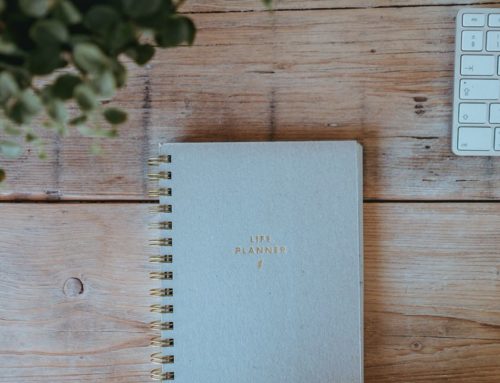

I’m loving Kidstart. After you mentioned it to me I realised I was signed up but never used it. I could have saved a fortune!! x
Honestly I wish I’d found it when I was pregnant with Hector. I would have saved an absolute fortune…£30 on the pushchair alone and then when you add up all the little bits and pieces together you really can build a lump sum. I make my mum and sisters save for him too!
This is fab! My mum is the biggest online shopper of all time so I’ve signed us both up to save for my daughter. Just a shame I have already bought her big present from amazon! NatWest has a scheme where you get cash back on your bills as they come out of your account. It’s made no difference to me using it but I’ve already got £80 – saving towards a treat family day out next year
So glad you told us all about this! Perfect timing as we still have everything to buy for our new arrival in March! x
Thank you for writing about this! I got their leaflet in one of our Bounty bags and been wondering about it since. Glad to hear a good review because it’s quite scary giving your bank details over to an online company!
Definitely will be doing this now ready for the January sales for our early May baby! ?